Accessibility
We want this website to be accessible to everyone, so we’ve taken care to meet the New Zealand Government Web StandardsThis link opens in a new browser tab or window following the Web Content Accessibility Guidelines (WCAG) 2.0This link opens in a new browser tab or window , where the conformance level is Level AA.
We hope this website works for you, and we welcome your feedback. If you have any questions or suggestions regarding accessibility, please contact us.
We’ve kept accessibility in mind when creating these features for the website:
Device and browser compatibility
This website is intended to be usable in all modern desktop browsers including: Edge, Google Chrome, Firefox and Safari.
And on smart mobile and tablet devices running Android 4.2.2+ and iOS 9+.
Visual design
This website uses cascading style sheets for visual layout. If your browsing device does not support stylesheets, the content of each page is still readable.
Turning off style sheets
• Google Chrome: No option available
• Safari (Mac): Develop > Disable Styles
• Firefox: View > Page Style > No Style
Users of other browsers should consult the browser’s Help section.
Changing text size
The site has been designed and built to allow enlarging of the text beyond the 200% accessibility requirement.
For PC Users
Regardless of which browser you prefer using, the font size can be increased by pressing Ctrl + and decreased again by pressing Ctrl –
If your mouse has a scroll wheel, press Ctrl and hold it down while rolling the wheel forward to enlarge the font, and backward to decrease it.
For Mac Users
Regardless of which browser you prefer using, the font size can be increased by pressing CMD + and decreased again by pressing CMD –
Forms
Form elements have different visual states to show when they have focus.
Wherever possible, input elements are wrapped in label tags in order to associate the two. Anywhere else there are hidden descriptions recognisable by screen readers.
“Skip to main content” links
At the top of each page is a “Skip to main content” link accessible to screen readers, allowing users to skip past the page header area to the main content area.
Links
As much as possible, links are written descriptively to help make sense out of context. If the link does not make sense out of context, it has a title attribute to describe the context in greater detail.
Where relevant we have provided links to other websites. We make no guarantees that they will be accessible. External links open in a new browser window or tab.
Images
All non-presentational content images include alt text descriptions. “Alt text” is a text alternative to the image itself. This text is used to describe the image and is useful for people browsing the website via a screen reader. All decorative graphics use either empty alt text descriptions or have their role attribute set to presentation.
Where images are used for navigation elements a plain text description is included for screen readers to read.
Data tables
Where data is presented in a tabular format we have used the caption tag to provide a description of the content in the table.
Data cells are associated with their respective row and column headers by use of the scope attribute.